
Starting in 10.0.15 release, customizations to files in the Client broker folder for Modern POS can cause an error when updating from a previous version.


A workaround is to remove the files in the ClientBroker folder in the Modern POS directory before performing the installation using the newer installer. These issues might include the inability to go offline or a newer installer failing to complete successfully. Starting in release 10.0.11, altering customized files that are stored in the ClientBroker folder could cause issues when installing a newer release.
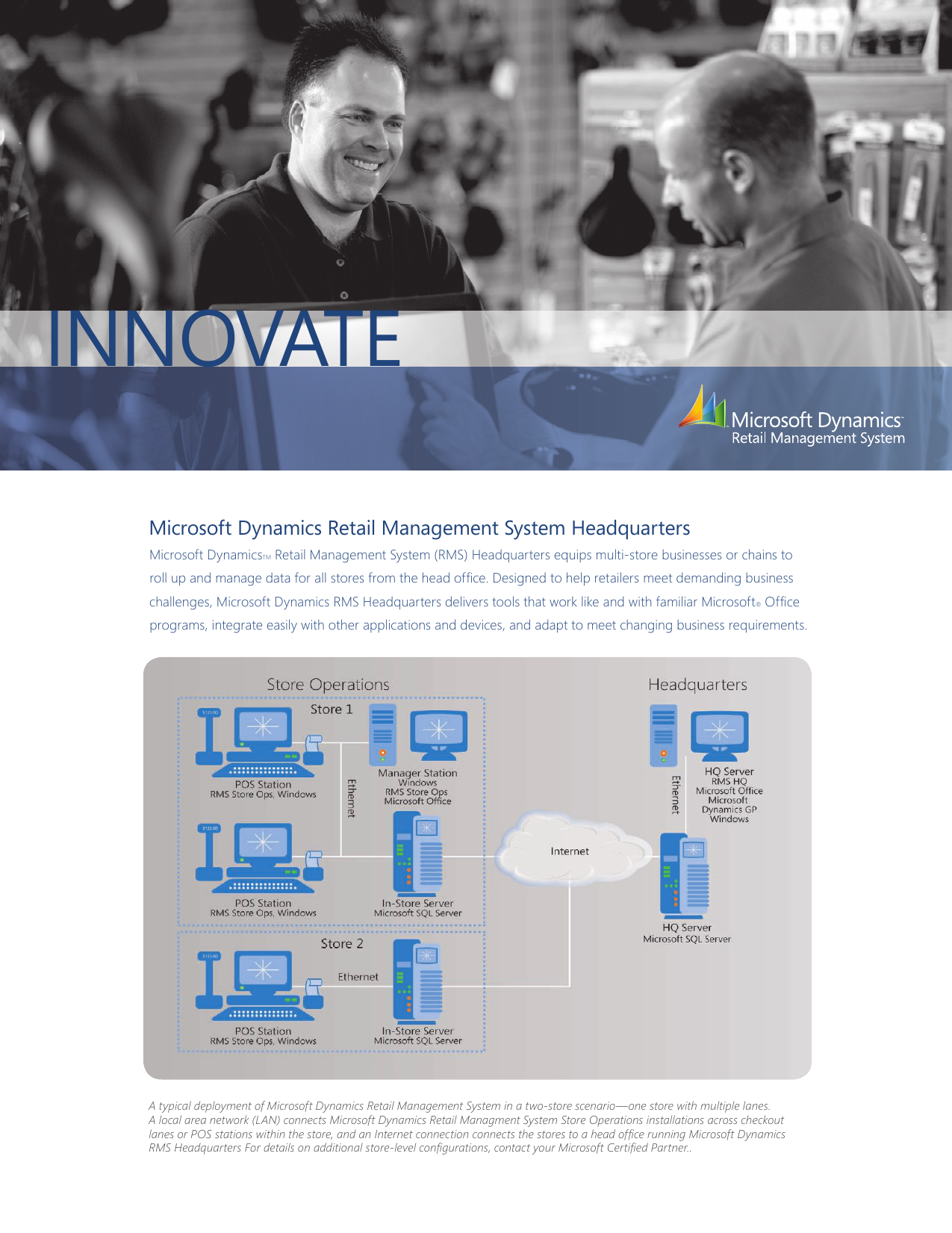
There are two Modern POS installers: Modern POS and Modern POS with offline (this installer also installs the offline database).


 0 kommentar(er)
0 kommentar(er)
